Application Portal Password Reset
Forgot your password?
If you are applying for a course or updating an existing application but have forgotten your password, you can reset your password from the Login page of the application portal.
Note if you are an enrolled student, this would not be same as your College email and VLE user account.
Follow these steps to reset your password for the application portal:
1. Click on Forgot your password?
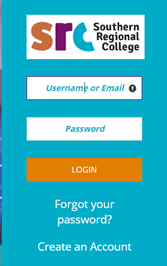
2. The following page is displayed. Enter the username or email address associated with the account, and then click the Submit button.
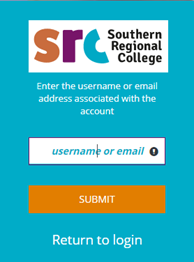
3. A message is displayed confirming an email containing a link to reset the password will be sent to the email address associated with the account.
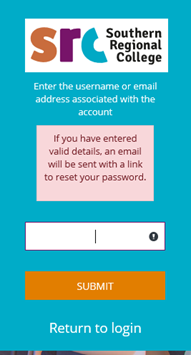
4. An email will be sent to your account.
Note: If you do not see an email please check your junk/spam folder.
Note: The link in the email is valid for 30 minutes and can only be used to reset a password once. If the 30 minutes passes, you will need to request a password reset again.
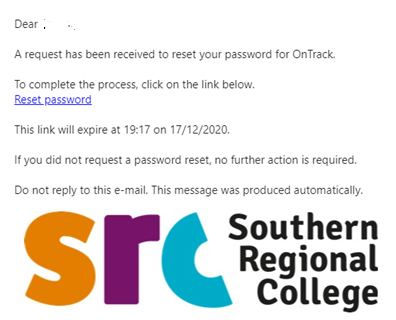
5. The following page will open in your default browser

6. Enter the date of birth associated with the account, and then click the Continue button
Note: the date picker will open up allowing you to choose a date. You can skip through the months using the << and >> buttons either side of the Month & Year. If you want to choose a month within a year, click on the month & year, you can then quickly select another month or skip through the years using the << and >> buttons. If you want to choose another year in another decade, click on the Year and then you can choose another year within the same decade or use the << and >> buttons to skip through the decades.
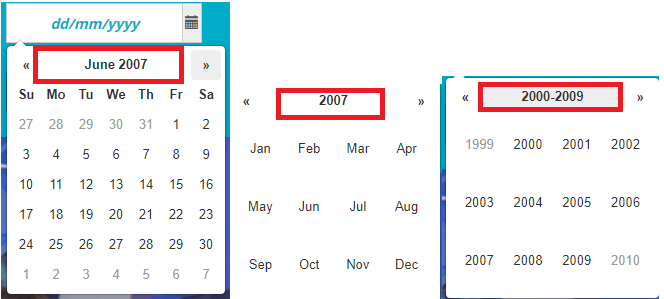
7. After entering your date of birth, the following page is displayed:

Enter the new password and re-enter the new password into the releveant fields and click the Continue button.
Note: This password must be at least nine characters long, comprise of at least one upper and lower case letter and include at least one number.
The password will have been changed and you can now logon to your application account with your new password.